UBS Accounting System - User Manual
1.
Open UBS
2.
Create folder for UBS data
3.
Login into UBS (password: UBS)
4.
UBS interface
5.
Add new data
·
General --> General
Ledger A/C Maintenance
6.
Print Chart of Accounts
·
General --> Print
Chart of Accounts
7.
Delete data one by one
·
Click button delete
8.
Delete overall data
·
Housekeeping --> Clear File
/ Generate Sample Chart --> Clear both
chart of accounts & transaction -->
Click button OK
9.
Using sample data in UBS (Print of
Chart Accounts of Sample Data)
·
Housekeeping --> Clear
Files / Generate Sample Chart -->
Clear both chart & transactions – Generate sample chart --> Choose
account type
10. Export
data from UBS to Microsoft Excel
·
Periodic --> Export /
Import --> E.I Housekeeping -->
Choose folder directory
·
Periodic --> Export / Import -->
Export to CSV File -->
Choose GLDATA
11. Import
data from Microsoft Excel to UBS
·
Periodic --> Export /
Import -->
Import from CSV File -->
Choose GLDATA
Convert
data into Malay Version
1.
Copy the columns “C” “D” and paste
to the google translater
2.
Paste back to the Microsoft Excel
3.
Split the columns
·
Text to Columnsà Next --> Finish
Change
Company Name/Address
1. Housekeeping
--> Run Setup --> General Setup
BACKUP DATA
1. Periodic
--> Backup --> Select Diskette Drive = “D”
RESTORE DATA
1. Periodic
--> Restore --> Select Diskette Drive = “D”
TRANSACTION
1. Transaction
--> Transactions File Maintenance
2. Quick
--> Master Account = “5000/000” (sales) --> ok




















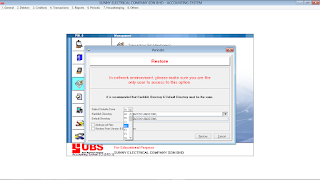


0 comments:
Post a Comment