Need to learn how to format your computer? Formatting a
drive prepares the surface of the disk to store new data. Computers are
often formatted before they are sold, donated, or returned to employers.
Likewise, computers with viruses or errors can be formatted and
returned to their "out of the box" settings.
How to Format a Computer with Windows 7
Warning - Formatting hard drive information does not
permanently erase the data. Even after a computer has been formatted,
deleted files can be easily recovered. To format your hard disk during Windows 7 installation, you'll need
to start, or boot, your computer using the Windows 7 installation disc
or USB flash drive.
- Turn on your computer so that Windows starts normally, insert the
Windows 7 installation disc or USB flash drive, and then shut down your
computer.
- Restart your computer.
- Press any key when prompted, and then follow the instructions that appear.
- On the "Install Windows" page, enter your language and other preferences, and then click Next.
- If the "Install Windows" page doesn't appear, and you're not asked
to press any key, you might need to change some system settings. To
learn how to do this, see Start your computer from a Windows 7
installation disc or USB flash drive.
- On the "Please read the license terms" page, if you accept the
license terms, click I accept the license terms, and then click Next.
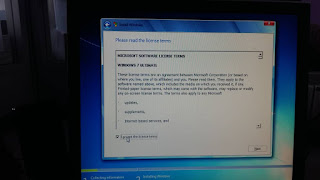
- On the "Which type of installation do you want?" page, click Custom.
- On the "Where do you want to install Windows?" page, click Drive options (advanced).
- Click the partition that you want to format and click Format.
- If you have more than one partition on this hard drive and want to
get rid them to make one big drive again, then select a partition and
click on the Delete option for each partition. Once you have deleted all
of the partitions, select the Unallocated Space partition and click
Format.
- Pick the formatting option that you want.
- When you've finished formatting, click Next.
- Follow the instructions to finish installing Windows 7, which
include naming your computer and setting up an initial user account.
- If you do not want to reinstall Windows 7, you can cancel the installation at this point and keep your newly formatted drives.